Enhancing efficiency with Metrc’s enhanced Data Import feature
Enhancing efficiency with Metrc’s enhanced Data Import feature
The cannabis industry is evolving rapidly, and so is the technology that supports it. To keep up with the demands of compliance and operational efficiency, Metrc has introduced a significant update to its data import process. The updated Data Import feature is set to replace the existing CSV queue feature, offering a range of improvements designed to streamline workflows and reduce downtime waiting for CSV uploads to occur before completing other actions in the Metrc system.
In response to user feedback, Metrc recognized the need to enhance its data import capabilities. The previous system had limitations, particularly with the size and speed of CSV uploads. To address these challenges, here is what this new functionality offers:
Increased upload capacity
The most notable improvement is the 1900% increase in data import capacity. Users can now upload CSV files with up to 10,000 rows per file and up to 1 MB in size, compared to the previous limit of 500 to 1,000 rows, depending on the market. This increase significantly reduces the time spent on data uploads, especially for larger operations.
File upload options
Users can easily initiate CSV imports from the “Pending” tab by selecting the “Upload CSV” button where they can choose the file type from a drop-down list and either browse their device or drag and drop files into the Select Files upload area.
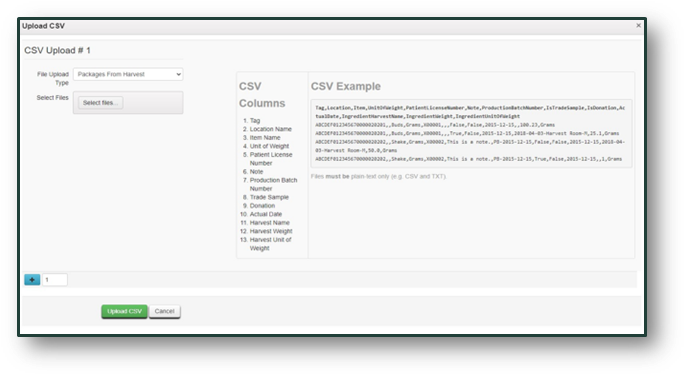
CSV columns display the required sequence and data points within the CSV upload.
Concurrent file uploads
The new queuing system allows users to upload multiple files simultaneously. This functionality is particularly beneficial for businesses with extensive data handling needs, as it eliminates the need to wait for one file to upload before starting another. Users can log out or continue working in other areas of the Metrc system while the uploads are being processed.
Monitoring progress with real-time notifications
Designed to improve the user experience and allow users to track the status of their import requests using the three tabs.
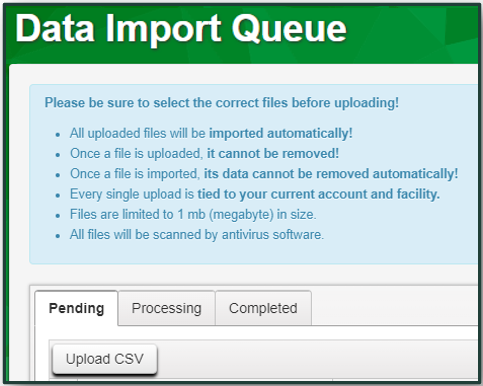
Pending status: Once the Upload CSV button is selected, the import request displays as a row on the until processing begins. The Pending tab visually indicates where the file stands in the processing queue and provides an estimated completion time.
Processing status: While being processed, the import request is displayed on the Processing tab. Users can view this tab to locate status and estimated completion time. Also, users are notified via email when processing begins, giving them an updated completion estimate.

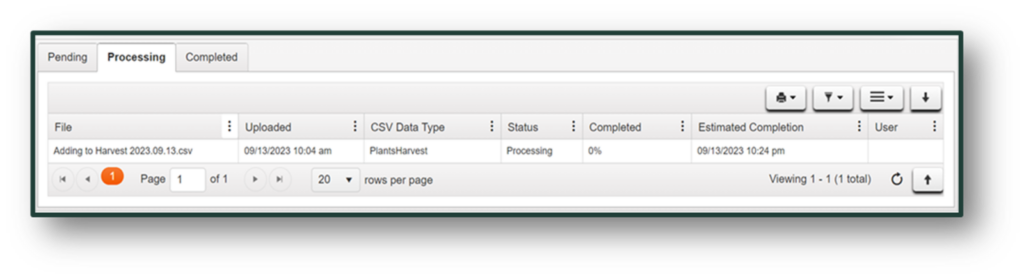
Completed status: When processing of an import request is completed, the request displays on the Completed tab, along with the Total Rows Processed, Total Rows Failed, and an overall status indicating either Successfully Imported or Error – Not Imported. For any errors, users can download the failed rows, correct them, and resubmit without affecting the entire upload.
With the Data Import feature, users receive real-time notifications on the status of their uploads – both in-system and via email. This transparency ensures that operators are always informed about where their files stand in the data import queue, helping to manage expectations, improve efficiency, and reduce uncertainty.
Error reporting and partial acceptance
One of the challenges with previous functionality was that a single error could cause the entire file upload to fail. Metrc addressed this by enhancing functionality so all correct rows are fully processed and rows that contain errors are flagged. Metrc creates a CSV file containing just the failed rows.
Now, users can download a return file showing the exact lines that failed, making it easier to identify and correct mistakes without redoing the entire upload.
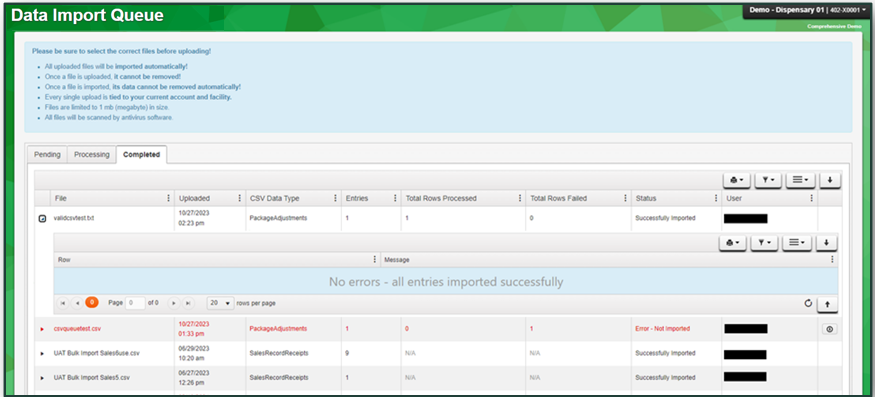
The only exception to the import process occurs at the Laboratory/Testing level. For Lab Testing, all data files must be successfully imported in full. Should the upload incur errors, the entire file will need to be re-submitted as partial file acceptance will not occur.
Exception to the import process
The only exception to the import process occurs at the Laboratory/Testing level. For Lab Testing, all data files must be successfully imported in full. Should the upload incur errors, the entire file will need to be re-submitted as partial file acceptance will not occur.
User interface enhancements
To make the transition as smooth as possible, Metrc also introduced minor changes to the user interface. Changes includes a new dropdown area on the navigational toolbar for easy access to the updated functionality and a renamed Data Import Queue to avoid confusion between the old and new CSV upload features.
This enhanced functionality is a significant step forward for Metrc users, that may offer improved efficiency, greater upload capacity, and enhanced error handling. Users who adopt this new workflow may experience smoother operations, reduced downtime, and more reliable data management.
For those looking to enhance their system skills, Metrc provides a range of resources, including a redesigned learning platform and full-service support accessible directly from the system.
For more information or to access the latest resources, visit Metrc Support or Metrc Learn.
